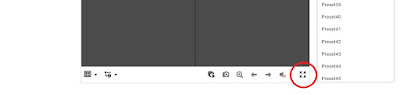The WiFi link is up and running. This will allow you to see live pictures from one of the cameras which are watching the peregrines 24/7. It works on Android phones, but doesn't seem to work on an iPhone.
Here are the instructions on how to connect to it.
Standing in the churchyard at the east (Gander Lane) side of the Abbey, somewhere near the copper beech tree, turn on your device's WiFi and search for a network called "falcons". Connect to this and use the password "peregrine" (all lower case). Your device will probably complain that there is no internet connection, but this is correct.
Now run your broswer (eg Chrome) and in the search/web address box enter "192.168.2.2"
This should bring up this page
In the User Name box enter "guest" (all lower case) and in the Password box enter "Peregrines" (note the capital 'P')
This will bring up the following page.
In the top left corner of this page zoom in to the little circle next to the text "C1" and tap/click on it.
This will bring up a page with the camera video rather squashed in the corner like this.
And you might like to maximise the view by selecting this button
All being well, if you hold your phone in a landscape orientation, it ought to look like this.
Depending upon the aspect ratio of your device, the image may be slightly scretched or compressed. I haven't found a way around this yet. Note that this is not the same camera as you might have seen on Facebook.
Please be aware that this is only a temporary setup which I've lashed together for 2023's breeding season. Hopefully next year, it will be available globally on YouTube and with higher quality camera video.
Warning - Peregrine falcons are wild birds which catch and eat other birds. There may occasionally be unpleasant scenes while the adult birds feed the chicks.